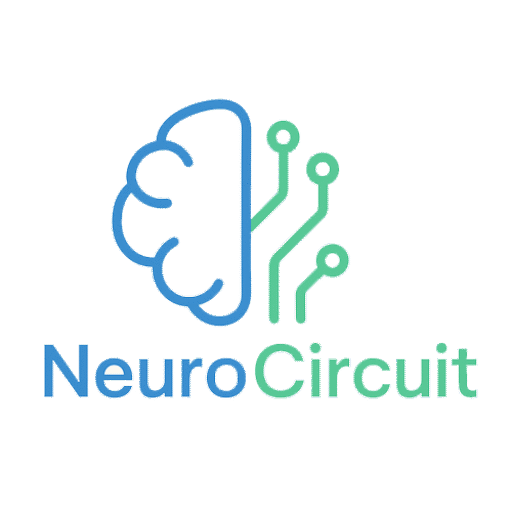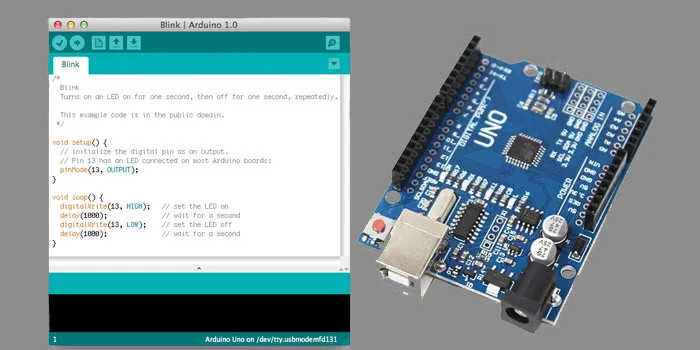Microcontrollers and hardware programming, The latest trainings
What is Arduino Uno and what is its use?
Arduino Uno: A Comprehensive Guide
Introduction
The Arduino Uno is one of the most popular and versatile microcontroller boards, widely used in electronics, robotics, and IoT projects. Designed to simplify programming and prototyping, it has become the go-to tool for both beginners and professionals. With its open-source nature and wide range of applications, Arduino Uno has created a global community of enthusiasts and innovators.
Whether you’re a hobbyist, an educator, or a tech entrepreneur, understanding the capabilities of the Arduino Uno can open up a world of possibilities. This guide provides an in-depth look into its features, applications, and benefits to help you get started or enhance your projects.
Table of Contents
- What is Arduino Uno?
- Overview and Specifications
- Key Features
- Components of Arduino Uno
- Microcontroller
- Digital and Analog Pins
- Power Supply
- Applications of Arduino Uno
- DIY Projects
- Robotics
- Internet of Things (IoT)
- How to Get Started with Arduino Uno
- Setting Up the Board
- First Project: Blinking LED
- Advantages and Limitations of Arduino Uno
- Comparison with Other Arduino Boards
- Conclusion
- Frequently Asked Questions (FAQs)
- What is Arduino Uno?
Overview and Specifications
The Arduino Uno is a microcontroller board based on the ATmega328P chip. It is part of the Arduino family, a series of boards designed to make electronics accessible to everyone.
Specifications:
- Microcontroller: ATmega328P
- Operating Voltage: 5V
- Input Voltage (recommended): 7-12V
- Digital I/O Pins: 14 (6 PWM outputs)
- Analog Input Pins: 6
- Flash Memory: 32 KB
- Clock Speed: 16 MHz
Key Features
- Open-source design, allowing users to modify and share their projects.
- USB interface for programming and powering the board.
- Wide compatibility with shields and sensors.
- Components of Arduino Uno
Microcontroller
The ATmega328P microcontroller is the brain of the Arduino Uno, handling all processing tasks.
Digital and Analog Pins
- Digital Pins: Used for input/output tasks like controlling LEDs or reading switches.
- Analog Pins: Convert analog signals into digital values, perfect for sensors.
Power Supply
The board can be powered via USB or an external power source, making it versatile for various projects.
- Applications of Arduino Uno
DIY Projects
Arduino Uno is a favorite for DIY enthusiasts. From home automation to wearable technology, its applications are endless.
Robotics
The board’s ability to control motors, sensors, and actuators makes it ideal for building robots.
Internet of Things (IoT)
Arduino Uno can connect to the internet via Wi-Fi or Ethernet shields, enabling smart devices and remote monitoring.
- How to Get Started with Arduino Uno
Setting Up the Board
- Download and install the Arduino IDE from the official website.
- Connect the board to your computer via USB.
- Select the correct board and port in the IDE.
First Project: Blinking LED
- Connect an LED to a digital pin (e.g., pin 13).
- Write and upload the following code:
- void setup() {
- pinMode(13, OUTPUT);
- }
- void loop() {
- digitalWrite(13, HIGH);
- delay(1000);
- digitalWrite(13, LOW);
- delay(1000);
- }
- Advantages and Limitations of Arduino Uno
Advantages
- Easy to use for beginners.
- Huge community support.
- Affordable and widely available.
Limitations
- Limited processing power compared to advanced boards like Arduino Mega.
- No built-in wireless connectivity.
- Comparison with Other Arduino Boards
|
Feature |
Arduino Uno |
Arduino Mega |
Arduino Nano |
|
Digital Pins |
14 |
54 |
14 |
|
Analog Pins |
6 |
16 |
8 |
|
Wireless Support |
No |
No |
No |
Conclusion
Arduino Uno is more than just a microcontroller board; it’s a gateway to innovation. Its simplicity, flexibility, and affordability make it a top choice for beginners and professionals alike. Whether you’re building your first project or diving into advanced robotics, the Arduino Uno provides the perfect starting point.
Frequently Asked Questions (FAQs)
- What is the price of Arduino Uno?
The price varies by region, but you can check the official website or online stores for the latest rates. - Can I use Arduino Uno for IoT projects?
Yes, with additional shields like Wi-Fi or Ethernet, Arduino Uno can be used for IoT applications. - What’s the difference between Arduino Uno and Nano?
The Nano is smaller and more compact but has similar functionalities to the Uno. - Is Arduino Uno suitable for beginners?
Absolutely! Its user-friendly design and large community support make it perfect for beginners.
By combining its versatility with a supportive ecosystem, the Arduino Uno remains a powerful tool for anyone interested in electronics and programming. Start your journey with Arduino Uno today!
Stay informed about the latest training and content by subscribing to the newsletter.